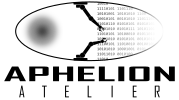-
A valid XenForo Licence validation token will be required to complete signup and purchasing.
This may retrieve this from the XenForo Customer Area. -
All XenForo 2.3+ add-ons require at least php 8.0, recommend php 8.2+
All XenForo 2.2+ add-ons require at least php 7.2, recommend php 8.x
All XenForo 2.0-2.1 add-ons require at least php 5.6, recommend php 7.x.
The Standard Library add-on is also required.
Older php versions are not supported, and add-ons will either refuse to install or fail to function.
Dynamic Avatar Transcoding 2.2.6
- Seller Atelier Aphelion
- Creation date
- Tags infrastructure
Dynamic avatar re-scaling with webp support