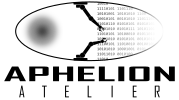Thanks for the ES Essentials! I've been wanting the ability to search for a tag + text for quite a while!
With ES Essentials disabled, I can search for two tags using tag search.
With ES Essentials enabled, the search fails and it says "Please specify a search query or the name of a member."
I get the same error message if I search for a single tag in "Search threads".
Expected result:
That the search finds the thread, like it does when ES Essentials is disabled.
Possibly important:
- Tag Essentials 2.1.2 also installed
- I haven't rebuilt the search indexes (yet). I have modified my ES configuration to use the analysis-icu tokenizer for better accent-insensitive search
Cheers!
With ES Essentials disabled, I can search for two tags using tag search.
With ES Essentials enabled, the search fails and it says "Please specify a search query or the name of a member."
I get the same error message if I search for a single tag in "Search threads".
Expected result:
That the search finds the thread, like it does when ES Essentials is disabled.
Possibly important:
- Tag Essentials 2.1.2 also installed
- I haven't rebuilt the search indexes (yet). I have modified my ES configuration to use the analysis-icu tokenizer for better accent-insensitive search
Cheers!