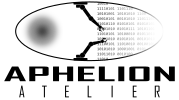Omicron009
New Member
I just purchased the "Report Centre Essentials" addon for XF2, but I don't understand how to install.
What is the XML file for?
There's no /src/ directory, only js and library. I've never installed an addon without an /src/ folder, so I'm not sure what to do. Does it install in the same way?
There appear to be 3 separate features ReportQueues, SearchImprovments and Utils. Do I have to upload all 3? I just want the report features.
Thanks in advance.
What is the XML file for?
There's no /src/ directory, only js and library. I've never installed an addon without an /src/ folder, so I'm not sure what to do. Does it install in the same way?
There appear to be 3 separate features ReportQueues, SearchImprovments and Utils. Do I have to upload all 3? I just want the report features.
Thanks in advance.