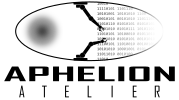Hey, I'm using multi prefix 1.8.7 with XF 1.5.16a and themehouse's UI.X Dark. This is just a minor issue but it seem that the prefix field bleeds over the sidebar in this theme like so:

it only seems to occur on firefox (chrome is fine). it seems maybe related to the "width: 121.6%" setting, since it aligns with the thread title box normally if i disable it.
anyways, i'm not sure where to locate that css or what template that would be in or how to edit it just to affect firefox
any help would be great, but take your time since it's a very minor issue.
it only seems to occur on firefox (chrome is fine). it seems maybe related to the "width: 121.6%" setting, since it aligns with the thread title box normally if i disable it.
anyways, i'm not sure where to locate that css or what template that would be in or how to edit it just to affect firefox
any help would be great, but take your time since it's a very minor issue.